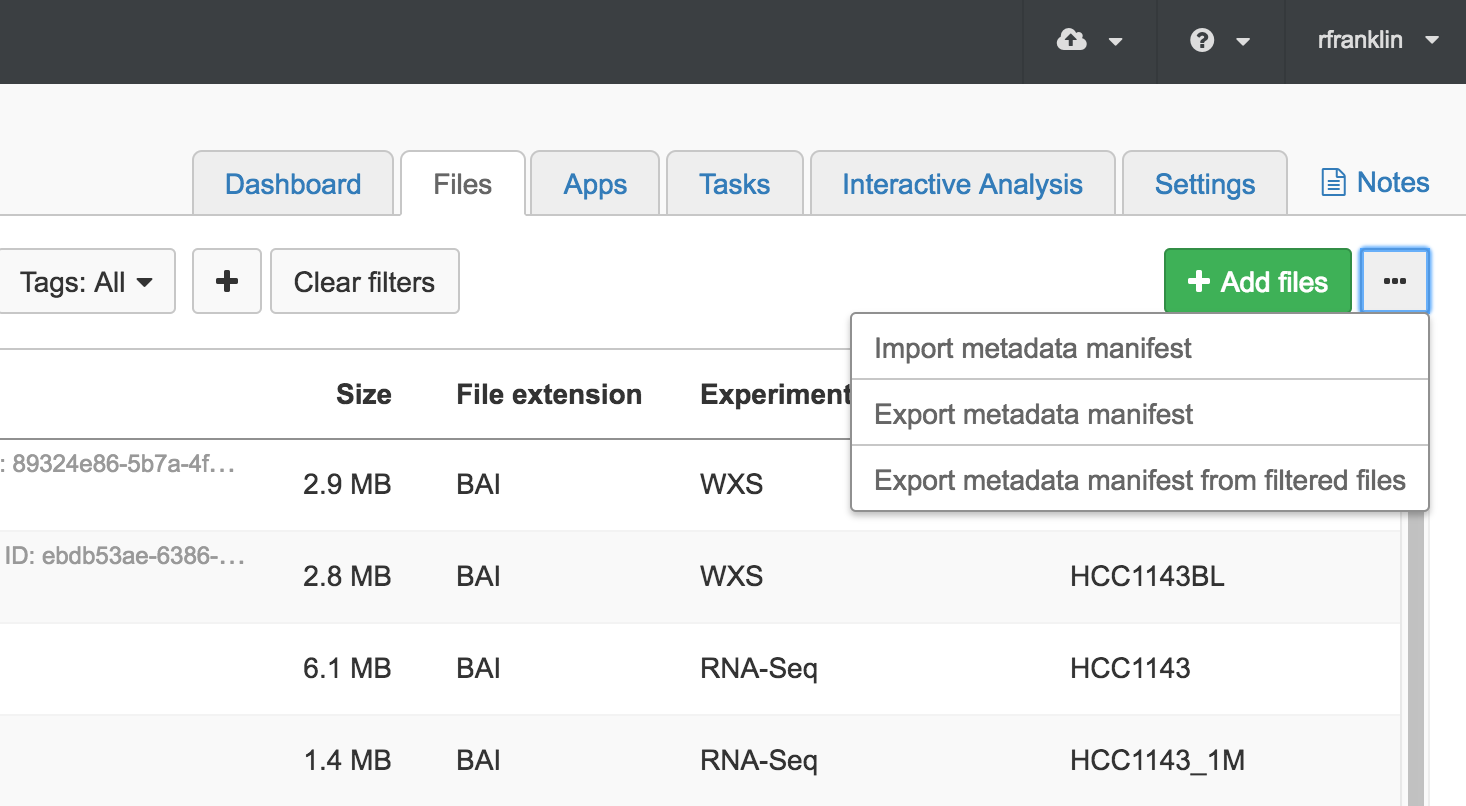March 31st, 2017
NewExport to Volumes: Copy-only parameter
We’ve added an Advance Access copy-only parameter to the Start an Export job request for Volumes. This means that, while it is fully operational, it is subject to change. If this parameter, copy_only, is set to true, the specified file will be copied to a volume but the source file will remain on the Platform. Learn more from our documentation.
ImprovementsInteractive Analysis improvements
The Seven Bridges Platform features interactive visualization toolkits to help you interpret the results of analyses on the Platform and to assess the quality of the data obtained. We’ve reorganized the Interactive Analysis space into a dashboard which displays all available apps as well as the number of files from your analysis which can be viewed with each app. Easily switch between apps using the app switcher feature in the app’s header. Collaboration is also easier than ever: share exactly what you see in an app via the URL in the navigation bar. Collaborators can follow the URL to see the exact files you’re working on and the same displays you see.
Currently available apps include the Genome Browser and VCF Benchmarking. Learn more about these apps below.
VCF Benchmarking
Use the VCF Benchmarking app to benchmark a set of variant calls. Select and open multiple .bench_sqlite report files from the File browser page in your project. Then, continue to the VCF Benchmarking app to see selected files, including all values and a chart for each of the reports. This makes it possible to compare multiple files.
Genome Browser
The Genome Browser is our in-house genome browser for exploring alignment files. We’ve improved the Genome Browser to behave like an app in the Interactive Analysis space. Core functions remain the same.
February 10th, 2017
ImprovementsDATA BROWSER: COPY ALL FILES
Choose to copy files from a specific File node or from all File nodes on the Data Browser canvas. Learn more about this feature.
NewSEVENBRIDGES-PYTHON 0.7.0
We’ve released a new version of the Python bindings for our API, sevenbridges-python 0.7.0, which includes some major updates.
Note that the format for storing your API credentials as well as the location of the configuration file have changed. Please update your configuration file before using the configuration file in your API scripts.
The old configuration file will continue to work if you do not update the API bindings.
December 19th, 2016
Export and import manifest files
Take advantage of new options, Export metadata manifest and Import metadata manifest, from the drop-down menu of the Files tab within a project, as shown below.
Select Export metadata manifest to export your project files’ metadata as an editable manifest file. Use this manifest file to modify the file metadata. Conversely, use Export metadata manifest from filtered files to export and modify the metadata for a subset of your project files based on the filters you’ve applied.
Select Import metadata manifest to import a manifest file to the Platform and apply the metadata contained in that file to all the files in your project.
Note that a manifest file is formatted as a .CSV file.
Learn more about this feature from our Knowledge Center.
December 19th, 2016
Seven Bridges Sonar
Seven Bridges Sonar is a novel platform which allows users to rapidly explore and answer questions spanning genomic and phenomic dimensions and learn from data as it accumulates. On Monday, Dec. 19, we are releasing the Advanced Access (AA) version of Sonar. This is a mix of fully-functional software and clickable mocks.
Task Execution: documentation update
Check out our new documentation on advanced methods to optimize analysis cost and execution time. Learn more about the following:
- Correctly set a tool’s CPU and memory requirements as you create or port tools to the Platform
- Parallelize critical tools to help the Platform select the right instance for the job as you develop workflows.
Used correctly, these techniques help accelerate your workflows and lower their cost.
Use manifest files to set metadata in the Seven Bridges Uploader
Use a manifest file to upload large batches of files along with their metadata in the Seven Bridges Uploader. This is similar to the functionality already present in the Command Line Uploader. Learn more from our documentation.
Filter by and set custom metadata
Custom metadata fields are visible via the visual interface. You can set the values for these fields from the Files tab of your project or from that individual file’s page. Use these custom metadata fields for filtering alongside of preset fields. Note that you cannot create new metadata fields on the visual interface. However, you can create custom metadata fields using the API.